Top 5 Business Automation Tools to Save Time and Money
Business automation tools are essential for modern companies looking to streamline their processes, increase efficiency, and reduce operational costs. These tools are designed to handle repetitive tasks, enabling businesses to focus on growth, customer satisfaction, and strategic initiatives. Automation not only saves time and money but also helps in minimizing human errors, which can otherwise result in costly mistakes.
What Are Business Automation Tools?

Business automation tools are software or platforms that automate repetitive tasks and improve workflow efficiency. These tools can be customized to suit the specific needs of different industries, from accounting to customer relationship management (CRM). With the right automation tools, businesses can manage tasks more effectively, thereby freeing up valuable time and resources for higher-value activities.
Benefits of Business Automation Tools
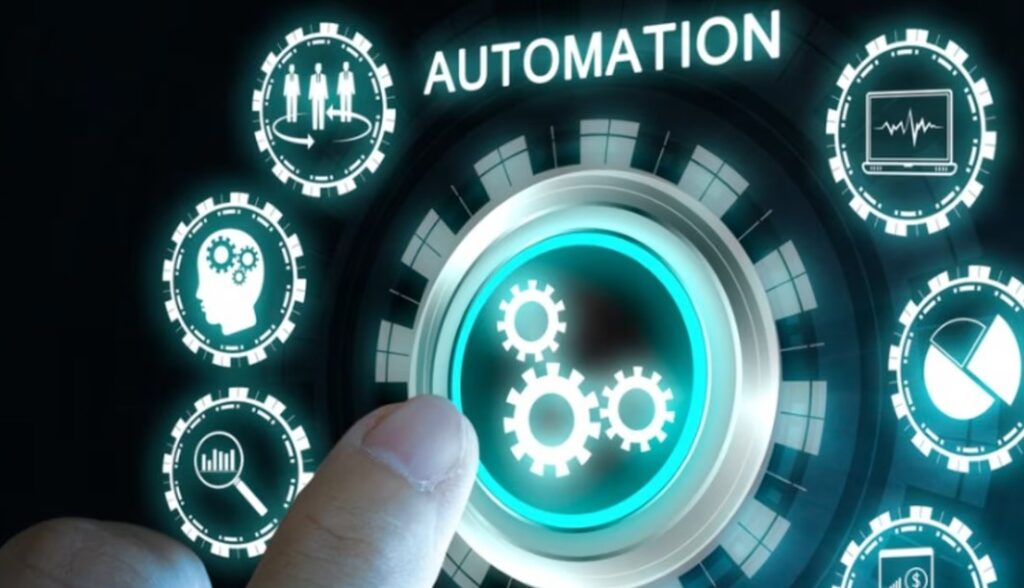
Business automation tools are transforming the way organizations operate by streamlining processes, increasing accuracy, and improving resource management. By automating repetitive and time-consuming tasks, businesses can redirect their focus to strategic activities that drive growth, innovation, and customer satisfaction. Here’s a deeper look into the specific benefits that make business automation tools an essential investment for modern enterprises.
1. Enhanced Productivity
One of the most significant advantages of business automation is the increase in productivity. Automation tools allow employees to eliminate repetitive tasks such as data entry, scheduling, and report generation. Instead of spending hours on these manual activities, teams can focus on higher-value tasks, such as strategic planning, customer engagement, and product development.
Example: Marketing teams using automation tools can set up email campaigns that automatically nurture leads based on behavior, freeing up time to work on creative strategies and content creation.
2. Cost Savings
Implementing business automation tools can lead to substantial cost savings in several ways. First, by reducing the amount of manual work required, businesses can lower labor costs, as fewer employees may be needed to manage routine tasks. Additionally, automation minimizes errors that could result in costly corrections, returns, or delays.
Example: A customer service department using automation for routine inquiries (such as tracking order status or FAQs) can reduce the need for a large support team, thus cutting operational costs while maintaining a high level of customer satisfaction.
3. Reduced Errors and Increased Accuracy
Human errors in data entry, scheduling, or reporting can lead to serious issues, from financial inaccuracies to customer dissatisfaction. Automation tools ensure consistent execution of tasks, significantly reducing the likelihood of errors. This accuracy is particularly crucial for industries that rely on precision, such as finance, healthcare, and logistics.
Example: Financial firms that use automated accounting software can eliminate data entry mistakes, resulting in accurate financial statements and streamlined audits.
4. Improved Scalability
As businesses grow, managing workflows manually can become challenging and costly. Automation tools enable scalability by handling increased workloads with minimal adjustments or additional resources. This capability makes it easier for businesses to expand without the need for a proportional increase in workforce or infrastructure.
Example: An e-commerce company can automate inventory tracking and customer communication, allowing them to handle higher volumes of orders during peak seasons without hiring additional staff.
5. Enhanced Customer Experience
Automation tools help businesses respond quickly to customer inquiries, manage orders efficiently, and provide personalized communication. For example, automated chatbots can handle initial customer support requests instantly, providing clients with quick solutions or escalating to human agents when necessary. This leads to a better customer experience, as clients receive timely, relevant assistance.
Example: Retail businesses can use automated email follow-ups and order updates to keep customers informed, making them feel valued and informed throughout their purchase journey.
6. Data-Driven Decision Making
Automation tools often come with built-in analytics and reporting features that provide insights into various aspects of the business. By leveraging these data analytics, businesses can make more informed decisions, identify bottlenecks in processes, and uncover new opportunities for growth. Real-time access to accurate data allows for agile decision-making, which is crucial in today’s fast-paced market environment.
Example: A sales team using CRM software with automation features can track customer interactions, purchase patterns, and behavior to identify leads and prioritize them based on potential revenue.
7. Enhanced Employee Satisfaction
Automating mundane and repetitive tasks boosts employee morale by allowing team members to focus on engaging, meaningful work. This shift in task allocation can increase job satisfaction, as employees feel their skills and efforts are directed toward impactful activities rather than routine tasks. Higher job satisfaction can also reduce turnover rates, ultimately benefiting the business.
Example: An HR department that uses automation for payroll processing and employee onboarding can focus on strategic projects, such as talent acquisition and development.
8. Streamlined Compliance and Documentation
Many industries, such as healthcare, finance, and law, must adhere to strict regulatory standards. Automation tools help businesses stay compliant by ensuring that processes follow set guidelines and that records are accurately maintained. Automation also improves the documentation process by securely storing records and making them easily accessible for audits and compliance checks.
Example: In healthcare, automation tools can ensure patient records are consistently updated and securely stored, minimizing the risk of non-compliance and improving patient care.
9. Increased Flexibility and Agility
Automation enables businesses to adapt quickly to changes, whether it’s a sudden increase in demand or a shift in market trends. With automated workflows, companies can adjust processes more easily, allowing for rapid response to external pressures or internal shifts. This flexibility gives businesses a competitive advantage by enabling them to remain agile and responsive.
Example: A subscription-based business can automate billing, cancellations, and renewals, adjusting customer plans and pricing automatically in response to new policies or customer preferences.
10. Better Resource Allocation
Automation allows businesses to make better use of their resources by redistributing tasks and reducing waste. Human resources, time, and budget that would otherwise be dedicated to repetitive tasks can be allocated to strategic initiatives. This efficient use of resources contributes to the overall profitability and sustainability of the organization.
Example: A marketing department using an automated social media scheduler can publish content regularly without manual intervention, freeing up team members to focus on engagement strategies and creative planning.
Top 5 Business Automation Tools to Save Time and Money

In this guide, we will review five of the best business automation tools that can help organizations streamline their operations and achieve their goals. Each tool will be presented with detailed information on its use cases, benefits, pricing, and how it compares to others.
1. Zapier
Zapier is a popular business automation tool that connects over 5,000 apps to automate workflows, allowing businesses to save time by automating repetitive tasks.
Key Features
- Integration with 5,000+ Apps: Zapier connects popular apps like Slack, Gmail, and Dropbox.
- Custom Workflows (Zaps): Users can create “Zaps,” which are automated workflows that complete tasks between multiple apps.
- Ease of Use: The platform is user-friendly, requiring no coding skills.
Use Cases
Zapier can be used by marketing teams to automate lead generation tasks, by HR departments for employee onboarding, and by customer support for managing tickets across various platforms.
Pros and Cons
- Pros: Easy to use, extensive app integration, affordable pricing.
- Cons: Limited customization in lower plans, some complex tasks may need a paid plan.
Pricing
Zapier offers a free plan with limited functionality. Paid plans start at $19.99/month.
Why Choose Zapier?
Zapier is ideal for businesses looking for a simple, code-free automation solution that integrates with a wide range of applications.
2. Trello with Butler Automation
Trello is a visual project management tool, and its automation feature, Butler, allows users to automate tasks within the platform.
Key Features
- Rule-Based Triggers: Butler lets users set up rules that trigger specific actions based on criteria.
- Scheduled Commands: Automate task scheduling, card creation, and reminders.
- Custom Card Buttons: Add buttons to cards for frequently used commands, making task management easier.
Use Cases
Trello is used by project teams to organize tasks, set deadlines, and monitor progress. With Butler, these tasks can be automated to save time and reduce repetitive steps.
Pros and Cons
- Pros: Visually organized, flexible automation, team collaboration.
- Cons: Limited features in the free version, requires premium for full automation.
Pricing
Butler is included with Trello Premium, starting at $10/month per user.
Why Choose Trello?
Trello with Butler is ideal for businesses needing a visual task management tool with built-in automation for project management.
3. Monday.com
Monday.com is an all-in-one work management tool with powerful automation capabilities, allowing users to automate workflows and integrate with other business tools.
Key Features
- Customizable Workflows: Users can set up workflows that automate notifications, reminders, and task assignments.
- Integrations: Connects with other tools like Slack, Microsoft Teams, and Google Workspace.
- Automated Reporting: Generates automated reports for performance tracking.
Use Cases
Monday.com is used by project managers to streamline workflows, track progress, and assign tasks efficiently.
Pros and Cons
- Pros: Highly customizable, extensive integrations, robust reporting.
- Cons: Can be overwhelming for new users, more costly than other options.
Pricing
Monday.com offers a Basic plan starting at $8/user per month.
Why Choose Monday.com?
Monday.com is ideal for organizations looking for a flexible project management tool that supports extensive automation.
4. ActiveCampaign
ActiveCampaign is a marketing automation platform with CRM functionalities designed for businesses that want to streamline their marketing campaigns.
Key Features
- Email Automation: Set up automated email sequences to nurture leads and improve engagement.
- Lead Scoring: Automatically score leads to prioritize follow-up.
- Sales Automation: Automates follow-ups, task assignments, and more within the sales funnel.
Use Cases
ActiveCampaign is widely used in digital marketing to automate email marketing campaigns, lead scoring, and customer segmentation.
Pros and Cons
- Pros: Advanced marketing automation, integrated CRM, effective lead tracking.
- Cons: Limited functionality in the entry-level plan, learning curve for new users.
Pricing
Pricing starts at $15/month for the Lite plan.
Why Choose ActiveCampaign?
ActiveCampaign is an excellent choice for businesses that need comprehensive marketing automation with CRM capabilities.
5. HubSpot
HubSpot offers marketing, sales, and service automation, making it one of the most versatile platforms for businesses.
Key Features
- Marketing Automation: Automate email marketing, ad management, and social media.
- Sales Automation: Manage contacts, automate tasks, and streamline communication.
- Service Automation: Set up customer support workflows and ticket management.
Use Cases
HubSpot is commonly used for customer relationship management, content marketing, and inbound marketing.
Pros and Cons
- Pros: All-in-one platform, excellent support, wide range of features.
- Cons: Higher cost, steep learning curve for complex tasks.
Pricing
HubSpot’s Marketing Hub starts at $45/month.
Why Choose HubSpot?
HubSpot is ideal for businesses looking for an all-in-one solution with robust automation for marketing, sales, and customer support.
Comparison by Use Cases
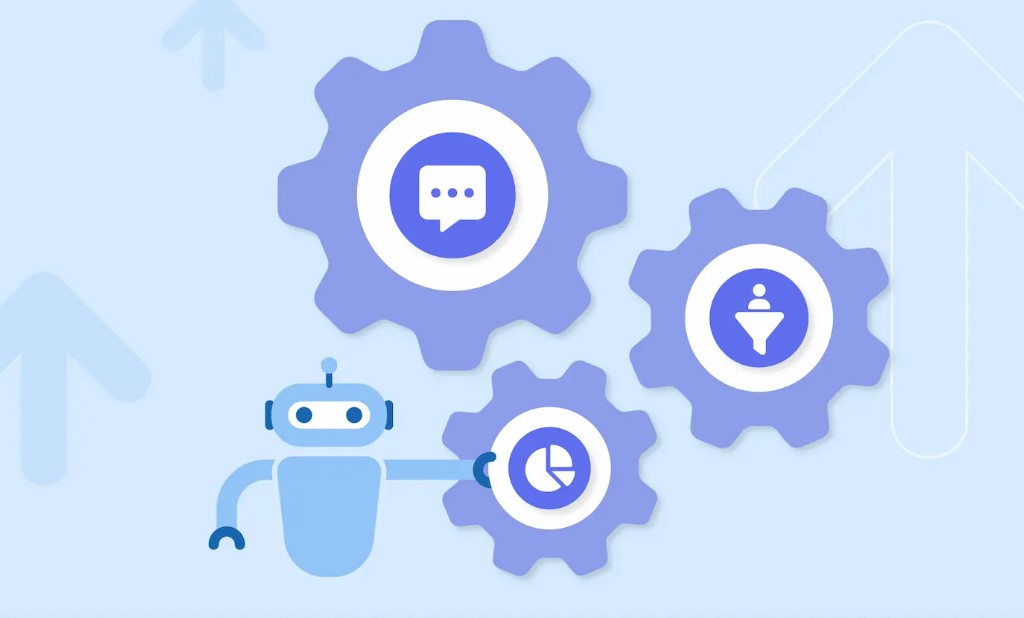
Use Case 1: Marketing Automation
For businesses focused on marketing automation, ActiveCampaign and HubSpot are recommended due to their dedicated email and lead nurturing features.
Use Case 2: Project Management
Teams seeking project automation for task assignments will benefit from Trello with Butler and Monday.com, which offer specialized features for workflow organization.
Use Case 3: Small Business Integration
Small businesses looking for an affordable and scalable solution for automating basic workflows will find Zapier a fitting choice due to its broad app integrations.
How to Buy and Where to Buy

Each of these products can be purchased from their official websites. Simply click on the respective links provided, and you’ll be directed to the product page where you can view subscription plans and make a purchase.
FAQs
1. What is the best business automation tool for small businesses?
For small businesses, Zapier offers a cost-effective, easy-to-use solution with extensive integrations.
2. Can I use automation tools without technical skills?
Yes, tools like Zapier and Trello are designed for ease of use, requiring minimal to no technical knowledge.
3. How do I choose the right automation tool for my business?
Assess your business needs and workflow requirements. For marketing automation, tools like ActiveCampaign are ideal, while Monday.com suits project management best.
Incorporating business automation tools like Zapier, Trello, Monday.com, ActiveCampaign, and HubSpot can transform operations by saving time, reducing costs, and boosting efficiency. These tools streamline workflows, enhance productivity, and support business growth, making them essential for companies aiming to optimize resources and achieve sustainable success in today’s competitive landscape.






